We recommend that to connect your Nook to a logger, you use the IOIO OTG connector. The IOIO OTG connector provides connectivity to your GPS or logger while charging the Nook at the same time. Importantly, the IOIO OTG connector seems to be more reliable than the USB Host cable described below (which has been documented to drop out at random times requiring a reset of the device). For this reason, I switched to an IOIO box when I flew with the Nook. Click here to learn how to connect the Nook with an IOIO OTG box.
The main problem is that if for whatever problem the Nook's USB Host connection is interrupted or fails, it requires rebooting the Nook to restore the connection. If the IOIO connection is interrupted or fails, simply re-attaching the IOIO to the Nook will restore the connection, no reboot is required.
While the USB Host connection is easy to set up, we don't recommend it for installation in a plane for the reasons above.
For a USB Host cable installation on the Nook:
The parts required:
1) a USB-Serial converter (about $15 on Amazon). I've found some of these are more reliable than others when running on the Nook. The one I've used sucessfully is the Trend Net TU-S9
2) an OTG cable (about $0.99 on Amazon) here
3) 12v-5v power USB cable -- see images below for home make power cable
Below are several examples of powered and non-powered Host USB OTG cables for the Nook.
The most basic cable. The Nook will run in USB Host mode for a relatively short period of time (2-3 hours) without external power.
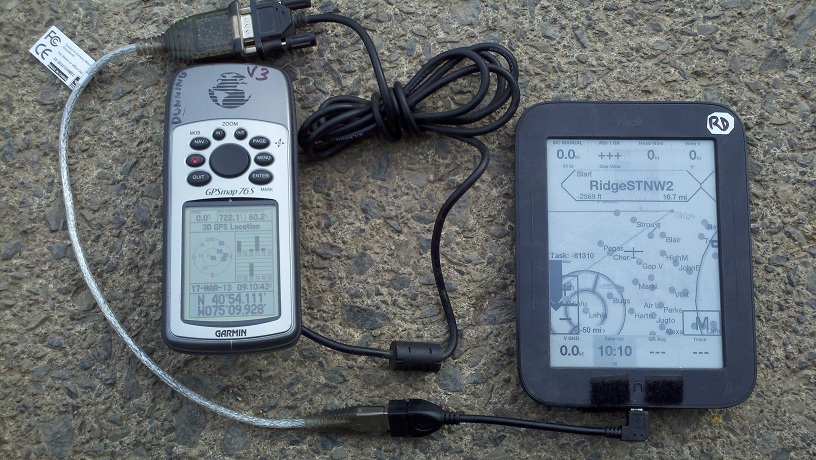
The Garmin 76 and the Nook. Note: you need to go into the Garmin's setup screen and tell it to use the NMEA interface.
Requires (1) Garmin cable, (1) USB-Serial converter, (1) OTG cable.
Basic cables needed to hook the Nook to the CAI 302 (for external power, see power cable image below)
Power cable for Nook while flying. The Nook pulls about 100mA off the 12V battery using the 12-5v power converter cable below. Note that it does
not charge the Nook while in USB mode, but maintains a constant voltage on the Nook's battery (e.g. 99%) while flying.
This cable is a standard USB cable with the red and black power wires (pins 1 and 4) spliced to the 5V output of the power supply.
I've used a Murata 12v-5v converter (about $14) which wires to +-12v from the ship's battery and +-5v to the USB cable used by the Nook. Here's a picture of the
power cable:
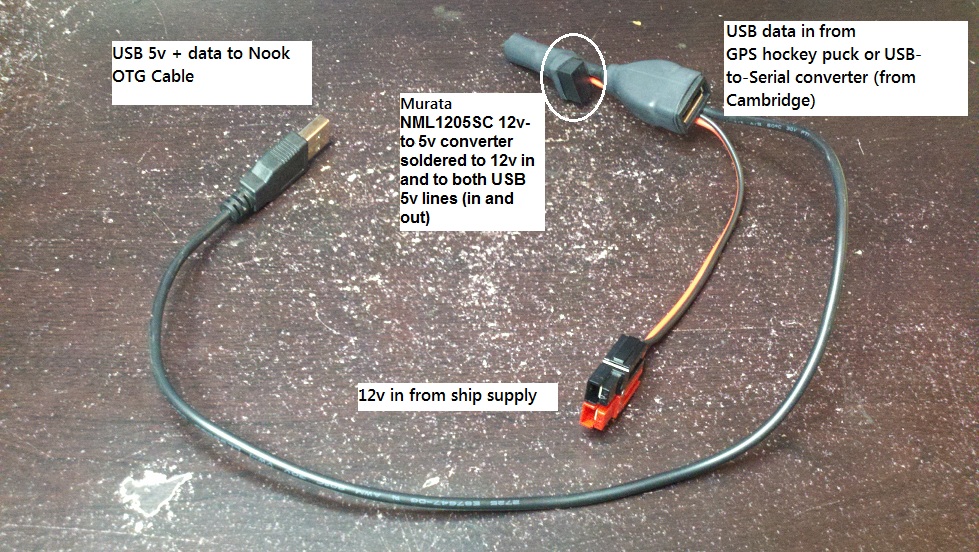
A home made power USB cable made by connecting the USB power pins (pins 1 and 4) to the 5v output of the Murata 12v to 5v converter.
I've tried using a standard USB "Y" cables instead of this home-made cable, but all the USB "Y" cables I've found don't wire the power pins.
10/15/2012: Note: This power supply may benefit from a the addition of a ferrite core or other noise reduction techniques.
Condor cable:
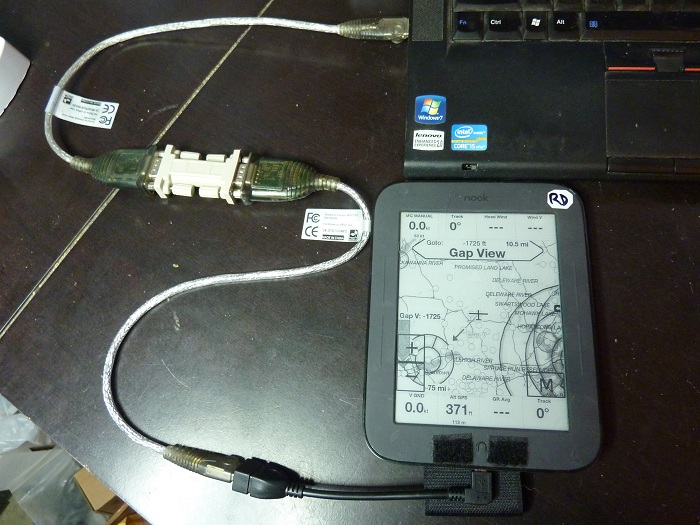
This is a "Condor" cable to hook up the Nook to a PC running Condor flight simulator. Because the PC does not have a 9-pin serial port, we've
hooked two Serial-USB cables together with a "barrel connector." Then hooked that to the Nook with the OTG cable.
Note: the barrel connector crosses the Tx and Rx wires, so it is not just a gender changer. This is sometimes called a "null modem" cable.
Here are two links on Amazon to connectors that do this:
http://www.amazon.com/gp/product/7507825604
http://www.amazon.com/dp/B000DZH4V0