Kobo eInk - USB cables
The Kobo is a nice eInk device which has several advantages over the Nook.
- The Kobo Mini is a little smaller than the Nook, so it fits more comfortably in a glider cockpit.
- The Kobo has a reliable USB connector, so you don't need an IOIO box with it. Simply plug your GPS into the Kobo with a "Y" cable and an external 5V power supply
- The Kobo's wifi supports direct download from the World Wide Turnpoint Exchange files for turnpoints, maps and airspace (you must be in range of a wifi connection)
- The Kobo Glo is bigger than the Mini and smaller than the Nook. This might be popular!
Click here for instructions for installing Top Hat Soaring on your Kobo
Note: an OTG cable is optional for the Kobo, but not required. A normal USB cable will perform in almost the same way as an OTG cable on the Kobo. The only difference is that an OTG cable will allow the Kobo to charge more rapidly.
To transfer files or flight logs to your PC, click the "PC Connect" button on the Kobo, and use a standard micro USB cable to connect the Kobo to your PC. The Kobo will appear in your
Windows explorer as a drive.
Kobo to Collibri II
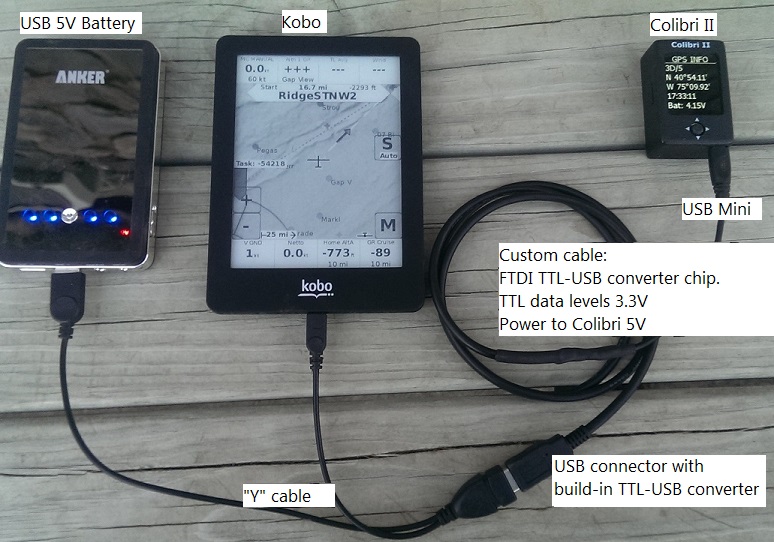
This image above connects a Kobo to a Colibri II. The same cable would work for a Nano.
The "Y" cable is needed to power the FTDI TTL-USB chip that is hidden inside the cable. The one I used was: FTDI Cable 5V VCC-3.3V I/O available from www.sparkfun.com for $18. Note that the Colibri II uses 3.3v for the Tx and Rx data, but requires 5V power which is what this cable provides.
Example of an USB "Y" cable: http://www.amazon.com/gp/product/B00H3J0L0A
The Kobo connected to a hockey puck GPS receiver plugged into an micro USB adapter. A 12V to 5V power supply is connected with a "Y" to the USB cable.
This is the basic USB "Y" cable configuration. One arm of the "Y" goes to a 12v to 5v power supply. The female end of the "Y" can
be plugged into a hockey-puck USB (shown) or a serial-USB device (to a FLARM, GPS logger, or vario). The micro end of the "Y" goes to the Kobo.
- Example of an USB "Y" cable: http://www.amazon.com/gp/product/B00H3J0L0A
- Example of a 12v to 5v USB power supply the plugs into the USB "Y" cable: http://www.amazon.com/gp/product/B008HZVH6G
Kobo to Serial cable
A short video on connecting the Kobo to a USB device to talk to a Serial GPS Logger.
Cambridge 302 cable
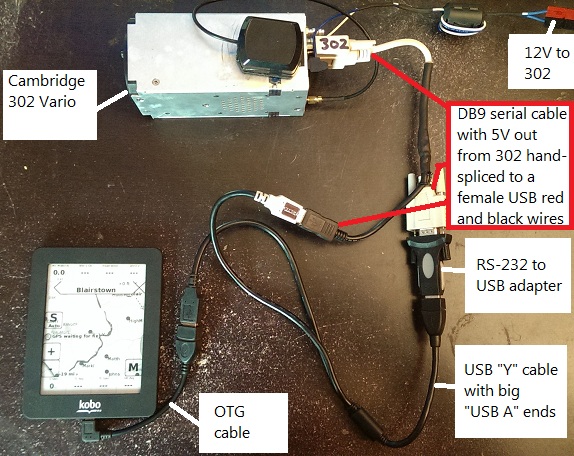
The Kobo connected to a Cambridge 302 with a custom cable.
This is a "fancy" cable because it uses the proprietary 5V supplied by the 302 within the serial DB9 cable. The 5V + and - wires from the Cambridge serial cable
are spliced (soldered) to the red and black power wires of a USB A female cable.
A standard USB "Y" adapter connects
- the 5V power from the Cambridge cable
- the data from the RS232-USB adapter
- a USB A Female to USB micro cable with right angle plug to the Kobo. (An OTG cable also works.)
- The OTG cable is optional. A Y adapter with a micro USB end will also work.
Kobo Condor cable
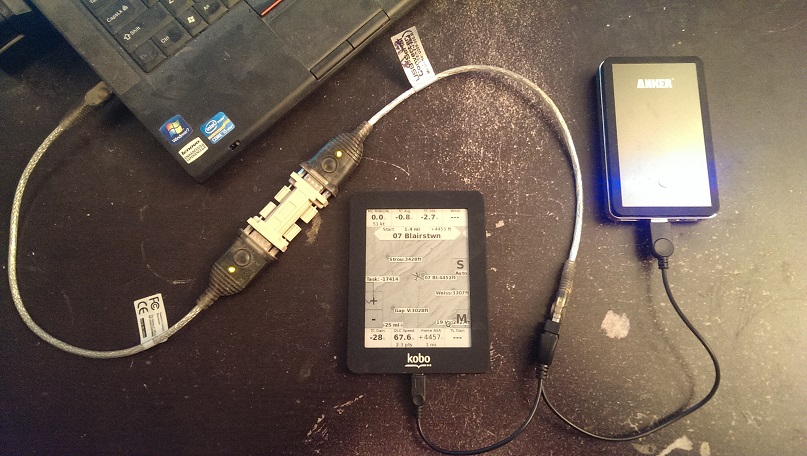
You can connect the Kobo to your PC while using the Condor flight simulator with this cable. This also works with See You in playback mode. The PC recognizes the USB-Serial converter as a COM port so in Condor or See You you specify the COM17 (or whatever the number is). You need two USB-Serial converters connected together with the standard Kobo "Y" cable and an external power supply.
PC to Kobo cable
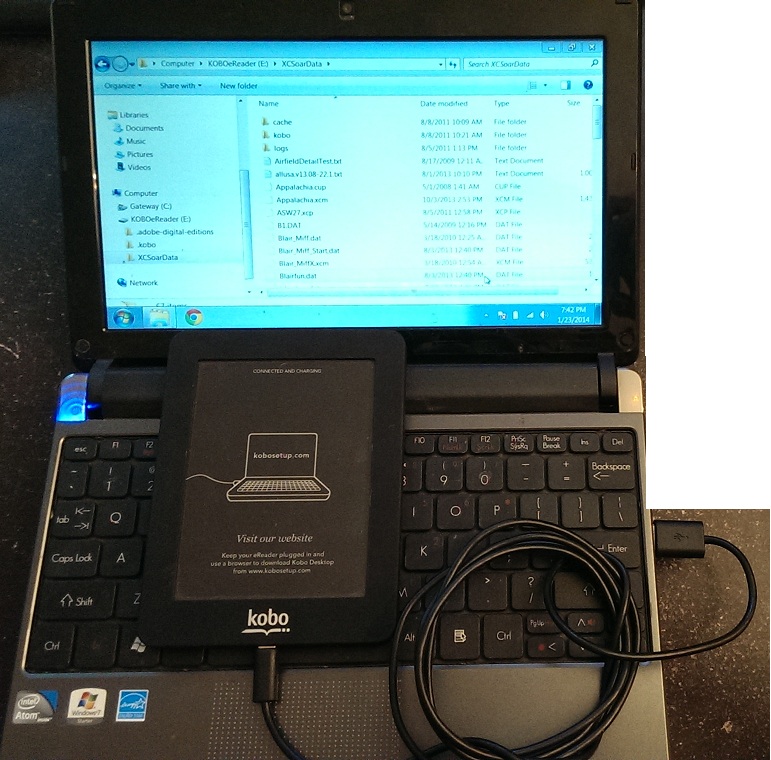
Download flights from the Kobo to your laptop after flying. This is just a normal USB cable.
External USB Card and GPS cable
You can connect a USB memory stick to the Kobo by either plugging it into the USB where the GPS would go, or attach both together by using a 4-port USB hub.