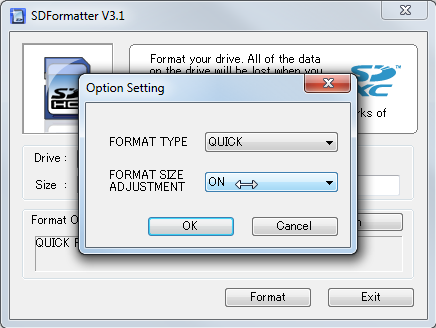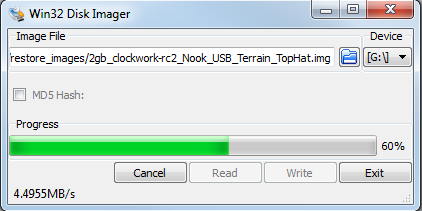How to create the Nook Top Hat Bootable SD Card necessary to Root the Nook
THIS PAGE APPLIES ONLY TO FOLKS WHO HAVE NOOKS. If you don't have a Nook, read no further -- just install Top Hat on your Android device from the Android Market.
Prerequisites:
- You must have a blank 4GB or larger micro SD card.
- You must have a Windows PC connected to the internet and an SD Card reader that reads micro SD cards
- about 20 minutes
Note: if you already have a Top Hat Bootable SD Card that you created prior to June 7, 2013, click here to upgrade it, and skip the rest of this page. Return to the rooting instructions.
1) Download 2gb_clockwork-rc2_Nook_TopHat_Root3-June-7-13.zip to your C: drive. Unzip it to 2gb_clockwork-rc2_Nook_TopHat_Root3-June-7-13.img on your C: drive. This is just under 2GB unzipped. This will root your Nook so that you can run both Barns & Nobel ebooks as well as Top Hat and other apps from the Android Market.
2) Insert a blank SD Card into your PC.
3) Format your card with Panasonic SD Formatter. Be sure to check the format size adjustment option on.
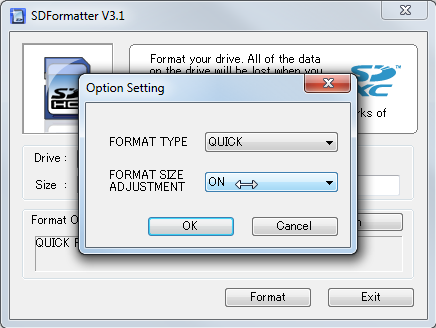
4) Download and run Win32DiskImager. http://sourceforge.net/projects/win32diskimager/files/latest/download Install the program, be sure to tell the installation program to create a shortcut, otherwise you need to find the ImageWriter folder in your program files folder on your c: drive to run it.
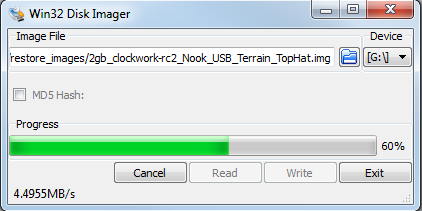
4.1) Select the 2gb_clockwork-rc2_Nook_TopHat_root3_IOIO.img file
4.2) Select the drive with the blank SD card in it.
4.3) Click "Write" it will take about 10 minutes to write the image.
Note: this will shrink your 4GB card to about 2GB. If you want to restore your card for any reason, reformat it using
Panasonic SD Formatter.
- Exit Win32Disk Imager. Safely eject the SD Card from your computer
You're done!
Click here to return to the Nook rooting instructions so you can use the SD card you just created to Root your Nook for Top Hat
The modified Nook kernel source code is at: https://github.com/staylo/nook2
Thanks to Simon Taylor and the following group of xda-developers for getting the Nook kernel to support both USB Host and Fastmode graphics:
Verygreen
Mali100
Renate NST
Guevor
Discussion board about Top Hat